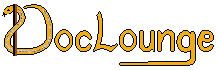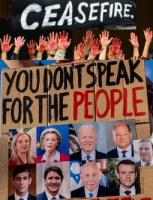You are only seeing posts authors requested be public.
Register and Login to participate in discussions with colleagues.
How do I register to log in?
Public
To register and create an account you must have a valid email address. Click on the Create new account option that can also be found as a tab on the Login/Register page and provide the information required. Your registration profile cannot be viewed by the general public. The information you provide is used for administration of the website and although other registered users can view your registration profile you choose which fields to make visible to them.
When you complete and submit the registration you will receive an email notifying you that your access is pending authorization.
If you do not see the email in your inbox check your spam folder. If a spam filter is on the email may have been moved into your spam folder and you will need to create an exception for email from Doclounge.
Within 24 to 48 hours you should receive another email confirming that your registration has been authorized and providing you a web link for your first login along with your username. Your username may be different than what you entered when registering to conform with the requirements of the website.
The web link you receive for your first login is a one time login. When you use it to login you will be taken to your account page so that you can enter a password for your account.
If you do not receive an email authorizing your account within 48 hours, you can try using the Request new password option available as a tab on the Login/Register page to see if your account has been authorized. You can also use this option at anytime if you forget your password.